3D TV Buying Guide: Everything You Need to Know
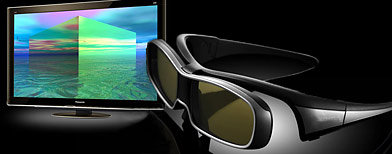
 |
You've worn the glasses. Seen the demos. Winced at objects flying out the screen. And you're ready to buy a 3D TV.
Congratulations, brave early adopter. Although the 3D TV maelstrom at CES 2010 generated a fair bit of skepticism, the technology also managed to floor many people, and if the commercial success of Avatar is any indication, 3D movies aren't going to disappear any time soon. Ready to get in on the ground floor? Watch out, it's still under construction. But our 3D TV buyer's guide can help show you how to set up shop in three dimensions. Follow along as we lay your questions on the new format to rest.
More from DigitalTrends.com
|
Which new models were announced at CES 2010? When will they be available?
Just about every major manufacturer announced a 3D television at CES 2010. Here's a rundown on the big models in order of their release:
•Panasonic Viera VT25 Series Plasma (Available now)
•Samsung LED8000 Series LCD (Available now)
•LG LX9500 Series LCD (Available in Korea, coming to U.S. in May)
•Sony LX900 Series LCD (Summer 2010)
•Vizio XVT Pro Series LCD (Available in August 2010)
•Toshiba Cell TV ZX900 Series LCD (Fall 2010)
With the exception of Samsung's LED8000 series (which will be trumped by the LED9000 later on), these represent flagship models. Most manufacturers are also offering more stripped down versions at lower price points. Check out 3DMovieList for a comprehensive list of models, release dates and features.
Can I watch 2D video on a 3D TV?
Absolutely. All of the upcoming 3D TV models above represent flagship models from their respective manufacturers, which means they won't just play 2D television, it should look top notch. Nothing about the tech needed to make 3D-capable sacrifices 2D images quality, so even if you intend to watch 99-percent of your programming without glasses, you shouldn't think twice about buying a 3D TV.
 |
Will I absolutely need 3D glasses? How do they work? How much will extra pairs cost?
Every consumer-grade 3D TV today requires glasses to produce a 3D effect. Although many companies have demonstrated tech demos at trade shows that show how 3D can be produced without glasses, none of them are yet ready for prime time.
Unlike movie theaters, which use polarized glasses, 3D TVs use active-shutter LCD glasses. This means a tiny transmitter inside actually communicates with the TV to block your left eye when an image for the right eye is on the screen, and vice versa, 120 times per second. This rapid-fire trickery requires electronics and a small battery, making them heavier and bulkier than the cheap polarized glasses you may have used in a 3D cinema.
Although most 3D TVs will come with one or more pairs of glasses, you should also be prepared to buy additional pairs unless you really plan on sitting in your basement watching Cloudy with a Chance of Meatballs all by yourself. Although not all manufacturers have announced pricing for the glasses that will pair with the new models, don't expect them to be cheap. Samsung, which already has 3D displays on the market, charges $130 for a pair of its rather dorky 3D shades. Nvidia charges $149. Even if the TV you buy comes with a two pairs, that's another $260 to get the kids on board, and more if you want to invite the neighbors over to gloat. Make sure to factor the price into your purchase.
 |
What will I be able to watch in 3D?
To be frank, not that much, right off the bat. Although standards for generating and distributing video in 3D have expanded, the market is still pretty slim at the moment.
Your best bet for the time being lies in 3D Blu-ray movies. Manufacturers only recently ratified a 3D standard for Blu-ray, but a few titles are already available. Samsung throws a 3D copy of Monsters vs. Aliens in its Blu-ray starter kit, and Panasonic recently sweetened the deal for its buyers with Ice Age: Dawn of the Dinosaurs and Coraline in 3D with the purchase of any Panasonic 3D TV.
Some TVs, such as Toshiba's ZX900 Cell TVs and Samsung's LED9000, will actually be able to generate 3D content from 2D content as well. Although the artificial 3D effect from this method clearly won't look as good as native 3D (in our demo at CES, it looked a bit like cutouts from a pop-up book, and the rendering tech causes some people to have halos around them), we still think it will be an extremely useful feature while 3D remains immature, and content scarce.
Television stations will start to offer 3D content soon, too. DirecTV will fire up three 3D stations in 2010, ESPN will broadcast select games in 3D, and Sony and IMAX are slated to start their own 3D nature channel. Unfortunately, many of the specifics remain quite vague now, so you may be better off waiting for more information before committing to any one provider.
 |
Do I need a special Blu-ray player for those 3D Blu-ray discs?
Unfortunately, yes. The same companies pushing 3D TVs have committed to producing 3D-capable Blu-ray players this year as well. Here's a quick list:
•Panasonic DMP-BDT350 / BDT300
•Samsung BD-C3900 / C6900
•Sony BDP-S770 / S470
•Toshiba BDX3000
•LG BD580
So far, it doesn't look like any previous Blu-ray players will be upgradable, except Sony's PlayStation 3, which should get a firmware update to make it happen this summer, along with stereoscopic gaming.
What is HDMI 1.4?
At the moment, a certified HMDI 1.4 cable is the only way to carry a 3D signal. That means that your existing HDMI 1.3 cables (which have been the standard since 2006) won't do the job. A new cable isn't much of an upgrade investment, but keep in mind that other HDMI accessories won't work, either, including A/V receivers. If you plan to pass your video signal through a receiver with HDMI, Sony's STR-DN1010 is currently the only model that will fit your needs.
How big of a screen do I need?
You may recall from our HDTV buyer's guide that we dismissed the caveman "bigger is better" mentality when it comes to TVs, favoring one that fits the room instead. Well, grow out your unibrow and grab yourself a club, because the reverse is true with 3D. Let's state this bluntly: You need a big TV to appreciate 3D. Immersion is the name of the game, and the more the screen fills your field of view, the more you feel like you're "there." Fortunately, TV manufacturers seem to realize this as well, since we haven't seen a single 3D set under 42 inches. If you have the extra money to throw at a luxury like 3D TV, make sure to go all the way and buy the largest screen you can reasonably afford or fit in a room, because it will drastically affect your 3D experience.
Tidak ada komentar:
Posting Komentar